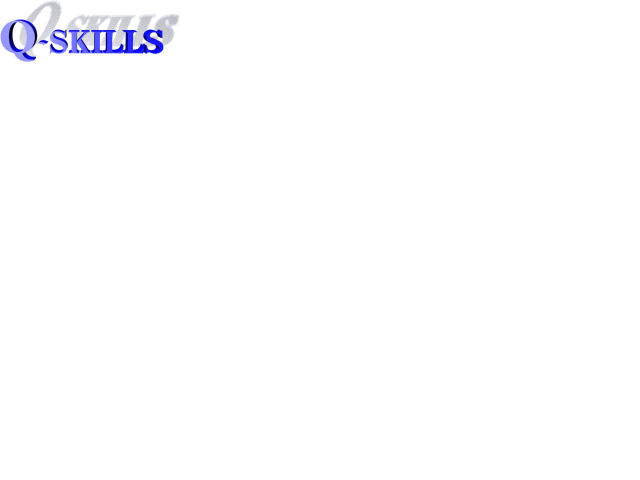
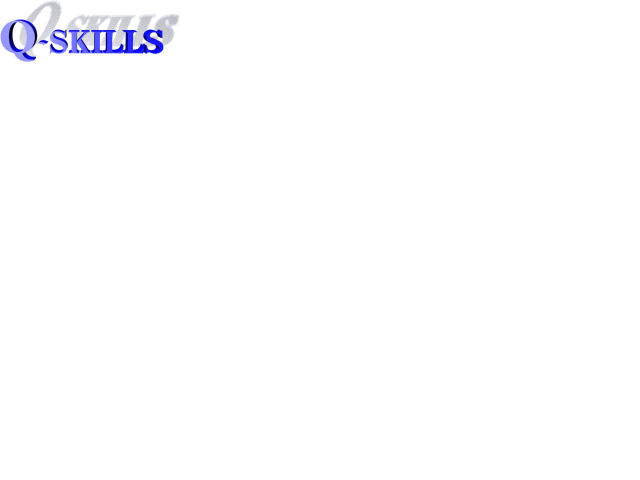
Return to Q-Skills home page
The following article written by Dr Tony Burns of MicroMultimedia, appeared in the February 1997 issue of Quality Progress.
Introduction
Interactive multimedia is a new computer technology that has a growing importance in quality. This paper outlines the history, benefits and pitfalls in the application of multimedia to quality, as well as how multimedia can be best evaluated and applied.
Definition
Interactive multimedia is a computer technology that combines sound, photographs, drawings, 2D and 3D animations, movies, graphics and music with a variety of user interactions such as touch screen, push buttons, click and drag, or keyboard. Multimedia is a driving force behind the current explosion demand for personal computer hardware.
Why is interactive multimedia so different from other forms of media such as video or slides? The key is interactivity. Interactivity transforms a passive audience into people who are much more likely to absorb information. The recognition of the power of interactivity dates back to 30BC when Lao-Tzu said: "If you tell me I will listen. If you show me I will see. If you let me experience, I will learn."
Key Benefits
One of the biggest problems facing Quality Managers, next to gaining the commitment of senior management, is gaining the commitment and involvement of employees. Particularly in large organisations, reaching thousands to employees in a consistent fashion can be a logistical nightmare. Moreover, it is also difficult to reach everyone and give the support they need, just when they need it.
Multimedia software can support the quality manager in addressing these problems. The two major applications of interactive multimedia in quality are firstly training and secondly, in supporting improvement teams. Let's first look at using multimedia to communicate and help employees learn about quality.
Training
Using computers to teach people is not new. Some of the earliest computer aided training tools (eg Plato) date back to the late 70s. A variety of studies in recent years (Kulik and Kulik1, J.D.Fletcher 2, Niemiec and Walberg 3, Roblyer 4) have shown increased learning in up to 50% less time. This is not surprising, when one considers that classroom or group training can never cater adequately for everyone - it will always be too fast for some and too slow for others. One on one interaction with a computer, allows employees to learn at their own pace. Multimedia also enables companies to make use of downtime or off peak period. People can instantly access what they need.
More efficient learning can give big cost savings. A computer based SPC training course at Shell cost $100,000 compared to a $3,000,000 cost for equivalent classroom training. 5 Such savings do not include what can be considerable reductions in travel and accommodation. A Price Waterhouse case study 6 showed savings of $760 per person for instructor lead and $106 per person for computer self paced.
Despite the benefits, the major reason that computer aided training has not received as much acceptance as it should, is that people won't use it. This is simply because most multimedia training material is boring. The subject matter in quality often compounds this problem. Many employees immediately shut off at the mention of statistics or statistical process control. Further compounding the problem is the style of most multimedia training. Where the personality of the instructor shines through in the classroom, most multimedia training, particularly in technical areas, is dry and impersonal.
It is only when these problems are recognised and addressed that multimedia training can fully reach its potential. Figs 1, 2, 3 to 4 show how a little "color" can be added to quality training.
Motivation
Multimedia does provide the potential to bring quality to life. It simply needs to be used in the right way. When multimedia is used to entertain and motivate employees, it becomes a powerful communication medium. When people are having fun, they won't realise how much they're learning. If the average employee doesn't enjoy learning, he/she won't absorb much about quality. Motivation is the key.
A common multimedia designer's excuse is that the material itself should be sufficient to provide motivation. Poor multimedia design is so often characterised by successive clicks on a "Continue" button to progress through the material. This is not interactivity. Employees would cover the material 30% faster simply by reading a book (it is more difficult to read on a monitor). Clever design is essential in order to make multimedia communication in quality a success.
Style
Multimedia can become a motivating medium by using a combination of various techniques. Style is important - too formal and rigid an approach will alienate the average employee, although some quality managers and statisticians, may have difficulty in accepting a less rigorous approach. Hence, in many areas, introducing a more personal style can be difficult. A less rigid approach often requires generalisations to be made in order to get the point across.
For example: "Always look for the cause to a problem". The idealist will insist that obvious, simple, problems should be just fixed, rather than wasting time looking for the cause. This raises the question "what is obvious and what is not?" Rather than debating such fine points with the average employee, it is best to err in the conservative direction of instructing the employee to always looking for causes. Given that most employees never look for causes, a less pedantic style will lead to a more general improvement in the way people solve problems.
A multimedia example uses an interactive jigsaw to illustrate the above. The "problem" is that despite it being a very simple puzzle, users have difficulty fitting the pieces together. The true cause is an incorrect sequence of placement rather than the position, because of the way that the pieces interlock. Most users will jump in and try obvious solutions (positioning of the pieces), rather than looking for the true cause (placement sequence). The example illustrates that with any problem, not matter how simple or obvious, people should always look for causes.
A less rigid, more personal style, results in a simplification of the material and makes quality concepts easier to digest and understand.
Games
Games can also provide much motivation to learn about quality. The computer gives much greater opportunity for color and excitement than red beads and beanbags. However, care needs to be taken in using games to motivate students. Games can be very powerful but they need to be relevant and they need to be real games. An example of a game in multimedia quality training is shown in Fig 1. (Fig 5 shows how the administrator can set up customised questions for the game). Snakes and ladders is used to make a mastery test less intimidating for employees. (Get a question correct and the dice rolls. Land on a snake and get a question wrong and the marker slides down the snake. Land on a ladder and get a question correct to move up the ladder ). The relevance of snakes and ladders as a training tool dates back about 500 years to its origins in India. Here it was used as a training aid to teach people the principles of right and wrong. Recognition of the need to motivate students is certainly nothing new!
A test of success is whether the game is sufficiently appealing to attract an uninvolved or unwilling person to play it. To compare of the importance of entertainment, with books and other forms of training, just ask any young person. You are likely to be told that "Nobody reads books these days. Reading is boring". The training industry must keep pace with the TV generation.
Company policy can sometimes be an issue in using games. Management does not want employees wasting time on unproductive games. However, employees will be equally motivated in playing Solitaire as in playing a game that can be used to teach people about quality concepts. One such example of a game in a multimedia training package, is based on a real life, historical naval incident last century. It teaches: 1. What a histogram is; 2. How to interpret the shape of a histogram; 3. What a control chart is; 4. Variation within control limits for a process that is in control; 5. Special causes; 6. How reducing variation improves quality; 7. How control limits change after a process improvement; 8. How good communication of improvements is essential. Experience has shown that management will modify policy if it can help improve quality.
Another example of a game, that simplifies the hard to grasp, concepts involved in the 4 main types of attribute control charts, is shown in Fig 3.
Humour
Humour is another means of providing motivation to learn about quality. Humour will fall very flat if it comprises telling jokes. Its hard enough for a comedian to get a laugh let alone a computer. Fig 1 also shows how multimedia can motivate students by the use of more subtle humour. In the snakes and ladders game, when a student gets a question wrong, one of the squares in the board opens up like a trapdoor, revealing a coiled up snake. The snake uncoils while rising up in 3D; he half closes his eyes; shakes his head and drops back down into the pit. Everyone laughs! Its difficult to understand why everyone laughs but it is a powerful means of communicating with students. Humour through graphics can provide entertainment that transcends cultural barriers.
Ease of use There are a variety of important factors in the design of an effective multimedia quality package. It should be user friendly. It should recognise that both senior management and shop floor people may not be computer literate. The package should be able to adapt to the experience of the user.
Much software today sacrifices ease of use for features. Users do not want to have to digest a two inch thick manual to draw a flowchart. Many vendors feel a need to pack in as many obscure features as possible, in order to give the appearance of value for money. MIS managers oblige, by evaluating products using features check lists, rather than relying on the useability and benefits to the end user. Additional features can sometimes be counterproductive in a quality context. For example, a flowcharting package that allows users to create their own symbols, rather than adhering to the ISO9004.4 standard, will encourage poor communication by allowing users to create symbols that others may not understand. If quality software is to succeed, it must be accessible and useable by everyone.
The package should use "generic" examples with which anyone in the organisation can identify. An example that might be very relevant to a production worker in a particular factory, might be lost on a storeman, a secretary or the General Manager in the very same organisation.
The multimedia package should also cater for different levels of employee ability. There are a number of ways in which this can be done. Firstly, the product should anticipate user errors, such as clicking on the right mouse button instead of the left and give appropriate help. Microsoft introduced some excellent user support concepts, such as "Cue cards" and "Wizards". These "hand holding" facilities can be of great benefit to new users.
The quality package should automatically detect a new or unskilled user and provide mouse and PC training. Incidentally, users should not be "helped" by another person, because of the intimidation factor. Users who are "helped" will perform more poorly because they feel they are "expected" to learn at a certain pace. Intimidation also arises in classroom training, where people will not answer questions because of fear of appearing ignorant in front of their peers, superiors or staff. Self paced learning avoids intimidation. Self paced, unsupervised, learning gives best outcomes. The role of instructors becomes better suited to assisting in the application of knowledge gained from multimedia training, or in training in areas where multimedia is less suitable.
Underlined words should be available ("hypertext") that can be clicked on to give pop-up review information or to return to an earlier, related, part of the course. Similarly, words in shaded boxes should be available that when clicked, give an advanced student extra information. For example, the origins of the Pareto diagram may be of interest to some people but it is not essential knowledge in using a Pareto diagram. For this reason, interesting but non essential information should be included only as hypertext.
Learning about quality
The best way to teach employees about quality is not by saturation. Intensive courses may be appropriate in some areas but people will learn most at their own pace. Typically, the maximum period for effective learning is about 30 to 40 minutes per session. Classroom training rarely accommodates this. Multimedia learning allows students to work for the most effective period, stop, and then return to where they left off. This also utilises employees' spare time or slack time. It avoids having to take large numbers of people out of the workplace for days at a time. Self paced learning allows the student to review material whenever he/she needs.
Negative Aspects
Multimedia is not a magic bullet and a little pain along the way can always be expected. Most organisations have a legacy burden of old PCs that will not be powerful enough to support multimedia. Although, with 30% more processing power per annum, the technology advances of PCs are reducing this issue.
Incorrect configuration of the PC's memory; fonts; video, sound or screen driver software, may at times give rise to multimedia installation difficulties. However, technical difficulties are trivial in comparison with the need for user acceptance. If users don't like it, there can be no chance of success. The solution is to involve users with a range of skill levels and from different departments, in any multimedia evaluation.
The multimedia evaluation team should comprise users, not trainers. Trainers and other managers may feel threatened by new technology and may not give fair appraisals. It is also common for managers to imagine that multimedia may be too difficult or too sophisticated for users - users should be the ones who put useability to the test. It is also important that members of the evaluation team carry out their evaluations in isolation, in order to prevent the opinions of the most dominant user from biassing the views of others. Each member of the team should use the software in the same manner as they would in the workplace. Users should then respond to a written usability questionairre.
User Acceptance
The level of acceptance of multimedia is entirely dependent on the skill of the designers of the particular software package. There is as much bad multimedia in the workplace as there is good. The potential however, is indicated by the results of an impartial computer run survey at Hewlett Packard, of users of an off-the-shelf multimedia package teaching quality improvement skills, where 86% of factory workers said that the course they used was "enjoyable and effective" and 87% said that they "prefer this type of learning to other means". (Data gathered automatically by the package). Figures such as these together with ad hoc comments "I thought it was good fun and think I learnt a lot" (Stock Exchange user) indicate the potential of the technology.
Review tool
There are companies who will say that they don't need multimedia because their employees have already been trained and they know about quality. Complacency is dangerous. How many companies could claim that their staff always look for the cause when they have a significant problem? Multimedia can provide an ideal review or refresher in such situations. As many vehicles as possible should be used to convey the quality message and to ensure that the message is regularly reinforced. No one tool or approach should ever be viewed as a quality panacea. It is important that the multimedia training can be configured in various ways, including use as a review tool, complete with a prior knowledge test that controls what the employee needs to review.
Other facilities
The multimedia package should include support tools to assist learning, such as:
• standard Windows pull down menus, available at any time.
• bookmark, to allow quick return to a location
• notebook, so the users can add his/her own comments
• course map. It is very common for new users of a software application to get "lost". A road map should be available to immediately identify where they are. Also to help avoid users getting lost, the package should have a constant "framework". Navigation buttons should always be available in exactly the same location on the screen.
• glossary of quality terminology. It will be common for people to encounter quality terminology that may not be normally addressed by the organisation. A glossary should provide quick and easily accessible explanations.
• easy client customisation
Cost
A major aspect of using multimedia training in quality is cost. Conventional education can cost $600 per person for a 2 day course, excluding time off the job. By comparison, first class off-the-shelf multimedia training in quality can cost less than 10% of this. In situations where employees are scattered in remote branches, benefits are even greater because travel and accommodation costs are avoided.
Hardware
The existing corporate computer hardware base is an important cost factor. Forget mainframes and minis. Multimedia takes lots of processing power. PC's are really the only viable delivery vehicle. In corporations, 80% of PC's use Microsoft Windows; more than half of PC's are networked; less than 1% have sound cards; and an even smaller proportion have CD-ROM drives.
The multimedia software should take the above into consideration. For example, sound should be optional. Having text together with sound, allows the use of hypertext - a user can click on a word that he/she doesn't understand, for more information. Sound without text does not allow this. It should also be remembered that many people do not learn well by sound alone.
The software should be Windows based and it should have a Windows "look" rather than inventing a new user interface that the user has to re-learn. Multimedia training with a standard Windows interface has a useful side benefit. After using the quality training, employees are also able to use other Windows applications.
Because the major and most efficient mode of software delivery in large corporations is via the corporation's network, the software should be specifically designed to be installed on networks, as well as for stand alone PC's.
Networks
An important consideration in informing large numbers of employees about quality, using multimedia, is the delivery medium. By far, the most common means for delivering software in large companies is the company's existing computer network. Whilst CD-ROM is fine for multimedia in the home, large numbers of users accessing a CD-ROM via a network, will quickly bring a conventional network to its knees. To run effectively on a network without incurring the wrath of the MIS Manager, the product must be compact (say up to 20MB). The software also needs to allow installation on separate data and application servers if necessary.
Companies such as Fluent, recently taken over by Novell, are working on networks capable of much higher volumes of multimedia data than the present commonly used Ethernet networks and the future holds great potential for much larger volumes of networked multimedia data.
Management
Networked multimedia training in quality brings another major benefit to the Quality Manager - much improved management of the quality program. It allows the manager to keep track of who is at what stage, how they have performed and whether extra assistance or support is needed in certain areas or for particular individuals. It is of course important that the Quality Manager doesn't need to be an ex-rocket scientist to use it.
Performance Support
Training is only half of what multimedia can bring to quality. Performance support is of greater importance to a large number of companies. Multimedia can assist teams on actual quality improvement projects.
An issue with teams using quality improvement tools, is the need for computer support for a range of functions, from drawing flowcharts to calculating control limits to automatically drawing Cause and Effect Diagrams from Brainstormed data. A difficulty is that most flowcharting packages need a one inch thick manual to use them and statistical packages need a statistician to understand them. They are not designed for occasional use, by the average employee.
A multimedia package with a performance support module, will not only guide teams through the quality improvement process but allow quick review by giving direct access to the relevant section of the training or give direct access to tools designed for use by anyone. User friendly tools need to incorporate the functions of a trainer. If a user does nothing for several seconds, it should assume that the user is having difficulty and provide extra help. Similarly, illogical actions by the user should also elicit extra help.
User friendly tools should include an easy to use flowcharter. It should be designed to ISO9004.4 quality standards and it should not allow users to invent their own symbols that may lead to poor communication. It should ensure consistent use of symbols to the standard.
Integration of support facilities with a training package gives another benefit - people access the actual tools, in the context in which they were learned. If the support tool provides access in this fashion, it makes the employee immediately comfortable in using the tool. For example, the training teaches what a flowchart is and when and how to draw one. By default it can teach an employee how to use a flowcharting package. This avoids an employee having to aquaint him/herself with a new environment when he/she needs to draw a flowchart.
Documentation generation
Multimedia used for quality training and performance support opens up a final magic opportunity - automatic generation and automatic updating of an organisation's ISO9000 quality documentation. As the work of improvement teams leads to changing operations, these process changes are documented in flowcharts. Text describing measurement details, task descriptions and the person/department responsible for the task, can be added to each step. Flowcharts can be linked into an chart for the whole organisation with steps grouped by department or area. The software can then use this information to generate the documentation in the company's own wordprocessor format.
In this way multimedia stretches the spectrum of quality operations - from initial training; review; charting and use of tools; to final documentation generation.
The Internet
No discussion of multimedia would be complete without mention of the Internet. The "net" comprises 3,000,000 interlinked computers and 30,000,000 people around the world. It is growing at a staggering rate. At present its use in multimedia is severely limited by the cost of high speed communication, which in turn, limits the level of its interactivity. The commonly available low speed access, makes it most useful for exchange of e-mail and other text. There are dozens of quality forums and resources on the net and as costs decrease, it will become an increasingly important vehicle for quality communication.
The Future
As the TV generation is replaced by the Nintendo generation, interactive multimedia will continue to grow as a key communication medium. Interacting with computers will become the dominant means of working. Working in quality is no exception.
Modern multimedia technology provides a wide range of benefits in a quality context. It is an effective, low cost means of communicating, documenting, training and promoting quality concepts in an organisation. It addresses one of the quality manager's biggest problems, in motivating and gaining the commitment of employees to a quality culture. In addition, the computer's ability to automatically collect data, gives an invaluable means of assisting in the management of an improvement program. Provided that the software has been well designed, multimedia can easily fit into the existing data processing structure of almost any company. Multimedia should be examined by all quality managers as a powerful adjunct to "conventional" tools.
Written by Dr. Anthony D Burns
Director, MicroMultimedia Pty Ltd
References
1. J.A. Kulik and C.C. Kulik, "Computer based instruction: What 200 evaluations say" Centre For Research and Training, Univ of Michigan, 1988
2. J.D.Fletcher, survey - 1990,
3. R. Niemiec and H.J.Walberg, "Comparing the Cost Effectiveness of Tutoring and Computer-based Instruction" Journal of Educational Computing Research Vol 5 (4) 1987,
4. M.D. Roblyer, "The Impact of microcomputer based instruction on teaching and learning. A review of recent research", Educational Technology, Feb, 1990
5. Ron Zemke, Training - Sept 1991
6. R.T.Wilkinson & HM Robinshaw "Proof-reading: VDU and Paper Text Compared for Speed, Accuracy and Fatigue." Behaviour and Information Technology, 6, 125 - 133, (1987)
7. Multimedia Training Newsletter, July - Aug 1995
Examples of Multimedia Quality Products
1. "Q-Skills" - MicroMultimedia Pty Ltd
2. "Chosen for Quality" - Skillchange
3. "Improving Quality by Problem Solving in Teams" - Acumen
4. "Introduction to Total Quality Management" - Iris Technology
5. "Interactive Quality Management" - MicroEnergy
6. "Improving Quality" - Select Learning
Return to Q-Skills home page
Q-Skills may be useful to you if you have an interest in any of the following areas: qskills, intranet, PC based, internet, TQM, total quality management, quality improvement, process improvement, quality training, team support, team training, CAL, survey software, computer aided learning, CBT, computer based training, CAT, quality improvement training, computer aided training, tutorial, interactive multimedia, BPR, re-engineering, BPM, flowcharter, business process mapping, swimlane, costing, user defined variables, flow chart, easy to use, automatic line drawing, validity checking, improvement tools, improvement techniques, Pareto, brainstorming, histogram, cause and effect, flowcharter, C & E, attribute control chart, graph, range, averages, control chart, check sheet, affinity diagram, random sampling, statification, SPC, statistical process control, facilitator support, normal distribution, six sigma, 6 sigma, zero defects, software, toolkit, toolbox, FMEA, analysis, automatic documentation generation, ISO 9000, ISO9001, ISO9002, QS9000, ISO9004, ISO9004.4, MS, Microsoft Windows 3.0, Windows 3.1, Win 95, IE4, IE5, IE5.5, Win NT, quality improvement training, computer based training, quality tools, flowcharter, BPM, brainstorm, control chart, survey software.