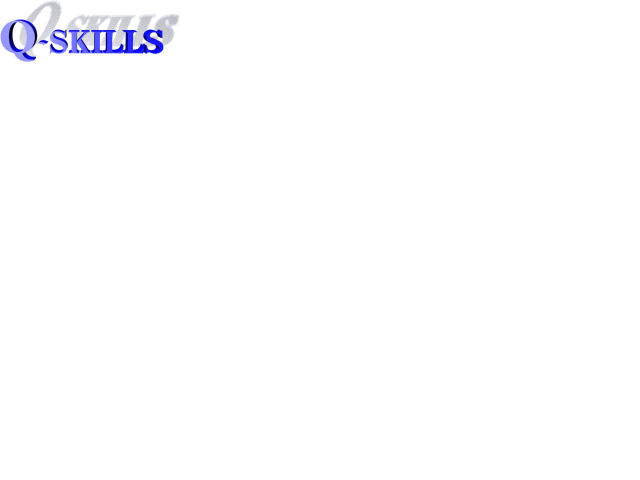
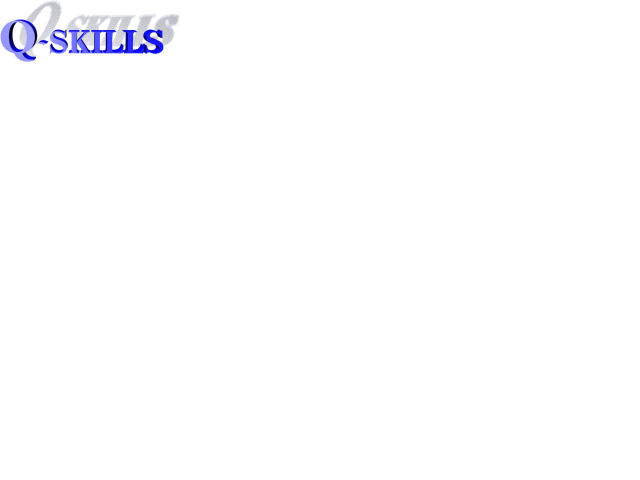
The following article written by Dr Tony Burns of MicroMultimedia, appeared in the June 1997 issue of The Journal for Quality and Participation.
It's not hard to see the difficulties facing a quality manager in leading people to an understanding of quality improvement. The chief executive mandate may be used to force training on the unwilling but are there alternatives?
The ideal would be to allow people to do training whenever they have spare time. It might be 30 minutes over lunch or perhaps during a factory breakdown. Training should be available to suit the needs of employees, rather than employees having to meet the timetables of trainers. Training should also be readily accessible from the workplace.
The ideal should also be to avoid force feeding and motivate employees to learn. Motivation derives from employees making personal gains. Whilst quality improvements in the workplace may be very personally rewarding for teams, motivation in training requires much more immediate returns to the employee.
There are a variety of alternatives to just-in-time training: textbooks and workbooks; audio tapes; video; and computer assisted or multimedia training. Each has its place in every company. No single form of training should ever be seen as a panacea. For example, the reading of books is the fastest means of mentally processing printed material. Reading printed text is more efficient that both listening to spoken text or reading text on a monitor. Books can illustrate points with graphics. They have the advantage of relatively low cost and great portability. Although many people find most books on quality rather dry and uninteresting, they can be used almost anywhere, anytime, whenever needed.
Other forms of just-in-time training should be compared carefully with the printed alternative. For example, in recent years the publicity and hype about multimedia has often made it an emotional, more than a logical choice. A great deal of multimedia training provides nothing more than an on-screen version of a printed workbook. Text book material has merely been transposed to a screen. Material is accessed by clicking buttons to turn pages. Particularly in cases where the multimedia training has no student guidance other than some form of menu and student progress is not monitored, it can be a worse choice than the printed word. Where the student needs leave his/her workplace to access special hardware such as slow loading CD-ROM drives, the benefits of multimedia can be compromised.
There a number of essential elements, if the multimedia is to be anything more than an expensive and slow, reference manual. We can get a clue to the needs of multimedia through one of the most successful forms of multimedia training - simulators. In this instance, the computer is used to simulate anything from an airline cockpit, to the control panel of a factory workstation. The benefits are obvious - no risk, lower cost and an engrossing learning experience.
The key element provided by simulators that is not provided by other media, is interactivity. Many multimedia developers equate interactivity with clicking a button to display text or graphics. This is not interactivity - it is no different to turning the pages of a book.
Whilst quality training is very different to the actions of industrial simulators, it does provide many opportunities for interactivity that are not possible with many other forms of JIT quality training. For example, classroom quality training in control charts often makes use of a well known game where bean bags are thrown at a target. Control charts are then manually plotted for the results. One multimedia product greatly improves on this game, with an example based on a true story in naval process improvement that took place almost a century ago (Fig1). This multimedia game teaches the use and interpretation of both histograms and control charts, special causes, change in control limits after a process improvement. It also illustrates the importance of good communications - it took over 20 years for the improvement to be implemented in practise because the idea was not successfully communicated to management. As a manager from a leading bank put it: "People have so much fun they don't realise how much they've learnt"
Bob Henderson, US Department of Commerce says: "..an extremely useful and cost-effective way of training people. We like to train using the Just-In-Time concept, our multimedia software lets us do that."
Games such as the above that span a number of topics, can also benefit from JIT. If a student only has time to complete part of the game, he can resume where he left off a couple of days later, despite many other students having used the same computer.
Figs2 and 3 show other examples of interactive games in a multimedia quality training package. The game of snakes and ladders is used to make a mastery test less intimidating. The use of the game of snakes and ladders in a training context, dates back 500 years to India, where it was first used as a means of teaching right and wrong in a religious context.
The same product also uses an interactive simulation to illustrate how a scattergram can be used to correlate tire pressure against distance travelled. The example emulates exactly what would occur in a real world improvement problem.
Interactivity should extend to as many areas as possible. The importance of interactivity was recognized as long ago as 30BC when Lao-Tzu said: "If you tell me I will listen. If you show me I will see. If you let me experience, I will learn."
Audio and graphics can greatly enrich a quality training course but this should not be to the detriment of content.
The technical difficulty in building good interactivity, often leads to its omission from training products. However, technical issues and their associated development costs become irrelevant, if a product is sufficiently successful to be marketed in large volume. High volume can ensure very low costs to users. To minimise development costs, some development companies produce "series" of multimedia training products built into a "shell". Unfortunately, this usually leads to product that is unimaginative and of the "page turning" style.
In addition to giving guidance, it is also important to monitor student progress. There are organisations that have a fear of any form of monitoring. However, unless areas where students are having difficulty are detected, it is impossible to help them. Indeed, this is one of the great failings of classroom training. Employees often do not acknowledge that they do not understand a topic, for fear embarrassment in front of their peers, subordinates or managers.
Multimedia allows employees to learn at their own pace, without intimidation. Monitoring is essential to ensure each person is progressing well and to enable further assistance to be directed when and where it is needed.
In practise, such tools are not used by the majority of students. However, their provision can be very beneficial to the smaller proportion of students who do want to use them.
The concept of performance support is to provide information, JIT, as the employees, or the team, needs it, in the context in which they learnt it. For example, suppose a team decides that a flow chart is needed to be drawn for a process. The multimedia package should provide both review training if necessary, as well as access to a flowcharter that was covered during the training. It is useless to explain to employees in the classroom, what a flowchart is and how it is used, then three months later to expect an improvement team to read and digest a two inch thick flowcharting software manual, when they need to draw a flowchart for a process.
Read-Rite (Cathy McCarthy - QIC Program Manager) says: "The tools available are the same TQM tools we used on a daily basis in our problem solving and continuous improvement efforts. Having the toolbox available gives a consistent and uniform look to all team presentations"
In other words, performance support should integrate both training and the tools themselves. The tools should naturally be very user friendly so that any team member can use them without the need for reference to manuals. As one young user said recently "...nobody reads books these days".
Operation across a network has many other JIT benefits. It allows training to be quickly and easily updated. It gives immediate access of training to employees in remote locations. It also allows large numbers of people to be trained simulataneously, leaving trainers to focus on remedial or ancilliary quality training. It gives easy management of training for very large numbers of employees.
It should be generic in content. Even in one company, few employees will understand every aspect of the company's operations. Examples should hence be chosen that will be relevant to everyone, whether they are in the office, on the factory floor or in senior management.
Multimedia training should of course allow an employee to learn for a period that suits his/her natural attention span - typically about 30 to 40 minutes. It should allow the employees to leave, then return him/her to where he/she leaft off when they return to the course.
Dr Tony Burns
MicroMultimedia
Return to Q-Skills home page
Q-Skills may be useful to you if
you have an interest in any of the following areas: qskills, intranet, PC based,
internet, TQM, total quality management, quality improvement, process
improvement, quality training, team support, team training, CAL, survey
software, computer aided learning, CBT, computer based training, CAT, quality
improvement training, computer aided training, tutorial, interactive multimedia,
BPR, re-engineering, BPM, flowcharter, business process mapping,
swimlane, costing, user defined variables, flow chart, easy to use, automatic
line drawing, validity checking, improvement tools, improvement techniques,
Pareto, brainstorming, histogram, cause and effect, flowcharter, C & E, attribute control chart, graph, range, averages, control chart, check
sheet, affinity diagram, random sampling, statification, SPC, statistical
process control, facilitator support, normal distribution,
six sigma, 6 sigma, zero defects, software, toolkit, toolbox, FMEA,
analysis, automatic documentation generation, ISO 9000, ISO9001,
ISO9002, QS9000, ISO9004, ISO9004.4, MS, Microsoft Windows 3.0, Windows
3.1, Win 95, IE4, IE5, IE5.5, Win NT, quality improvement training, computer based training,
quality tools, flowcharter, BPM, brainstorm, control chart, survey software.